Windows will now begin copying files
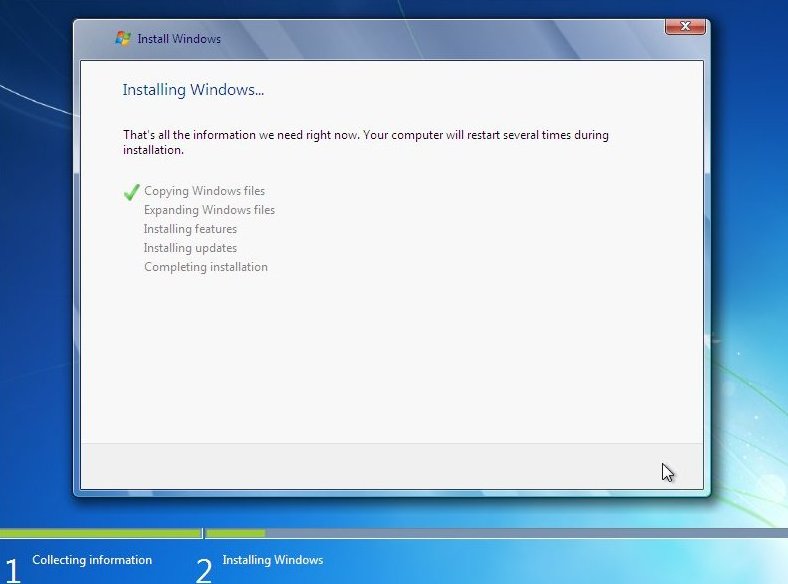
Once done it will begin expanding the "Quite quickly copied files"

and expand....
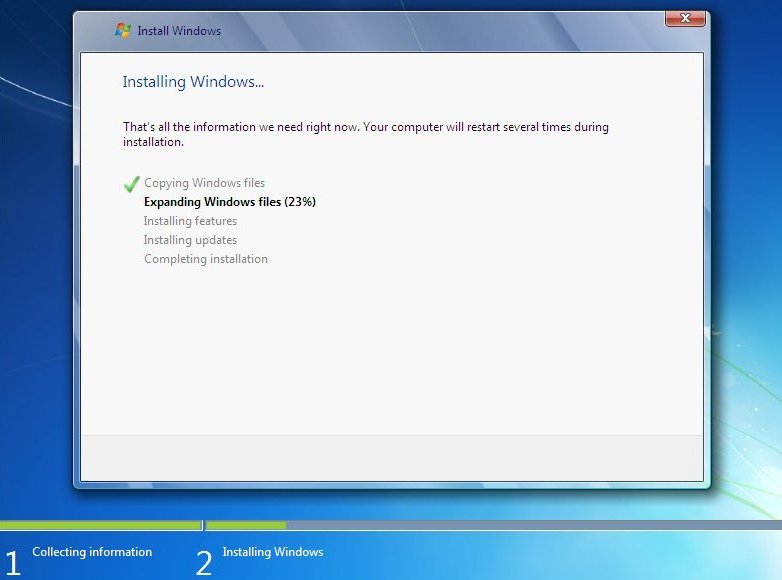
Expand a bit more....
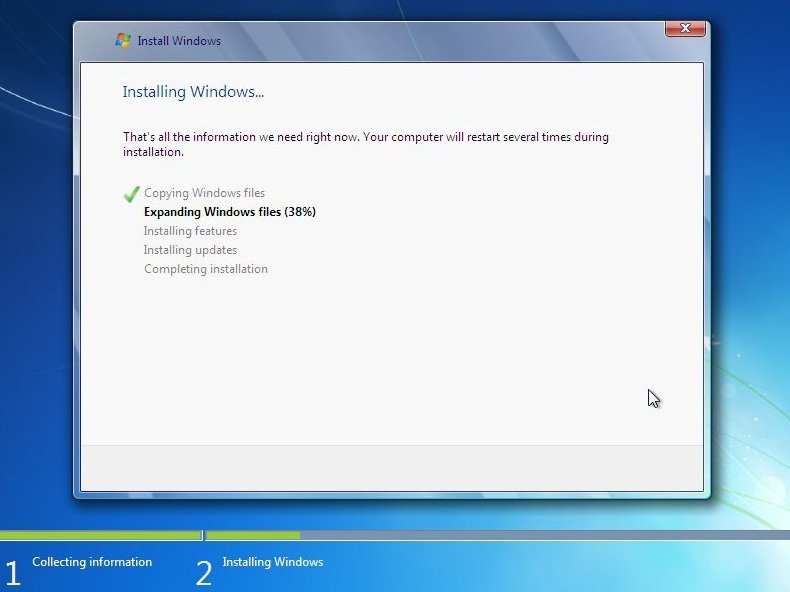
Still expanding, so i took another screen shot....

At last the files are "Expanded", now for installing features, this bit was quite quick....
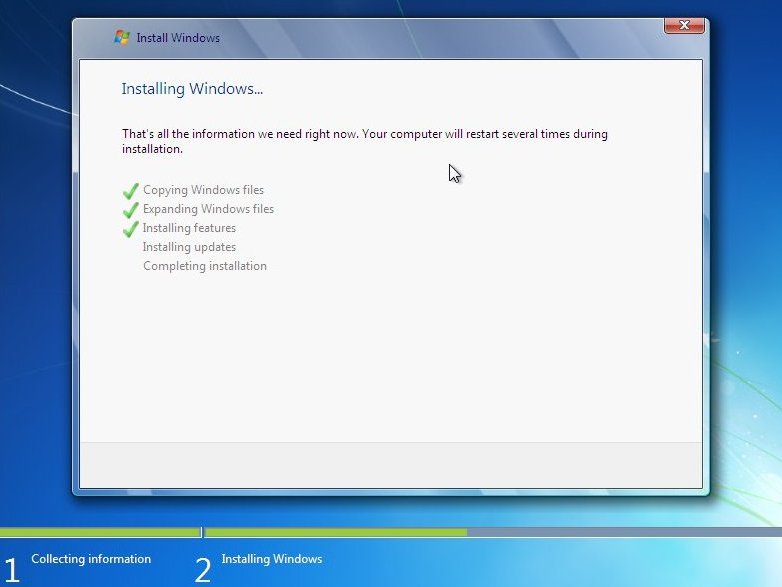
Thankfully no updates down loaded, so on we move :)
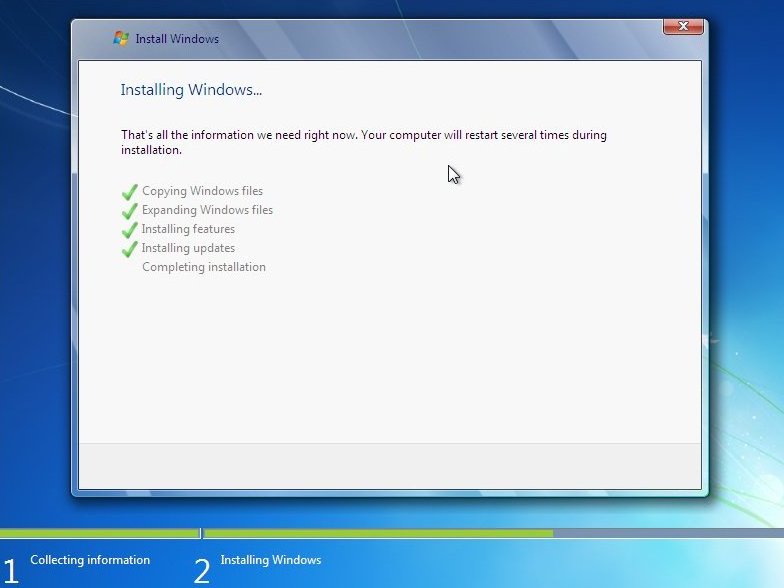
A restart, wait 10 seconds or like me click "Restart" to reclaim these precious moments back....
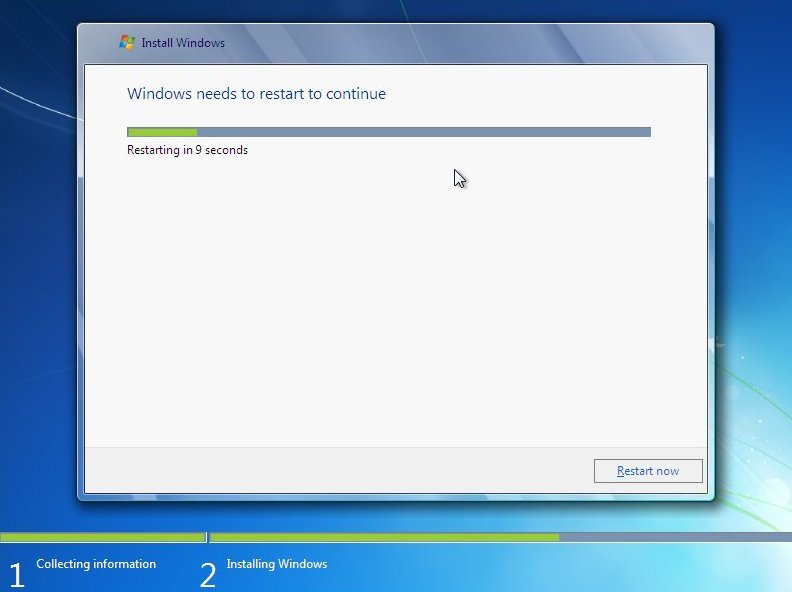
The computer will restart and post again.
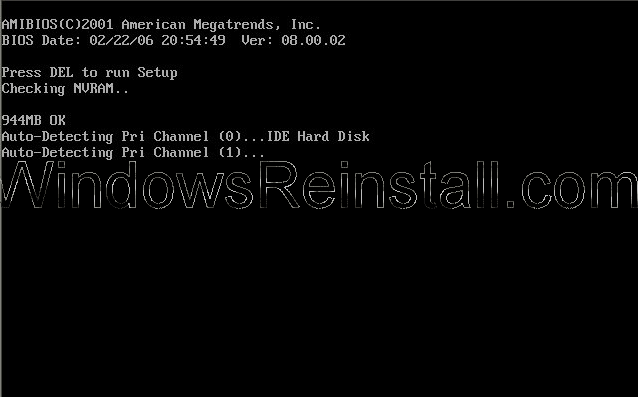
Now "Press any key" boot menu. Do not do this as it will only start the install from the beginning again. Wait the 10 seconds that it appears on screen and resist the temptation...

Windows 7 is now "Starting Windows".....
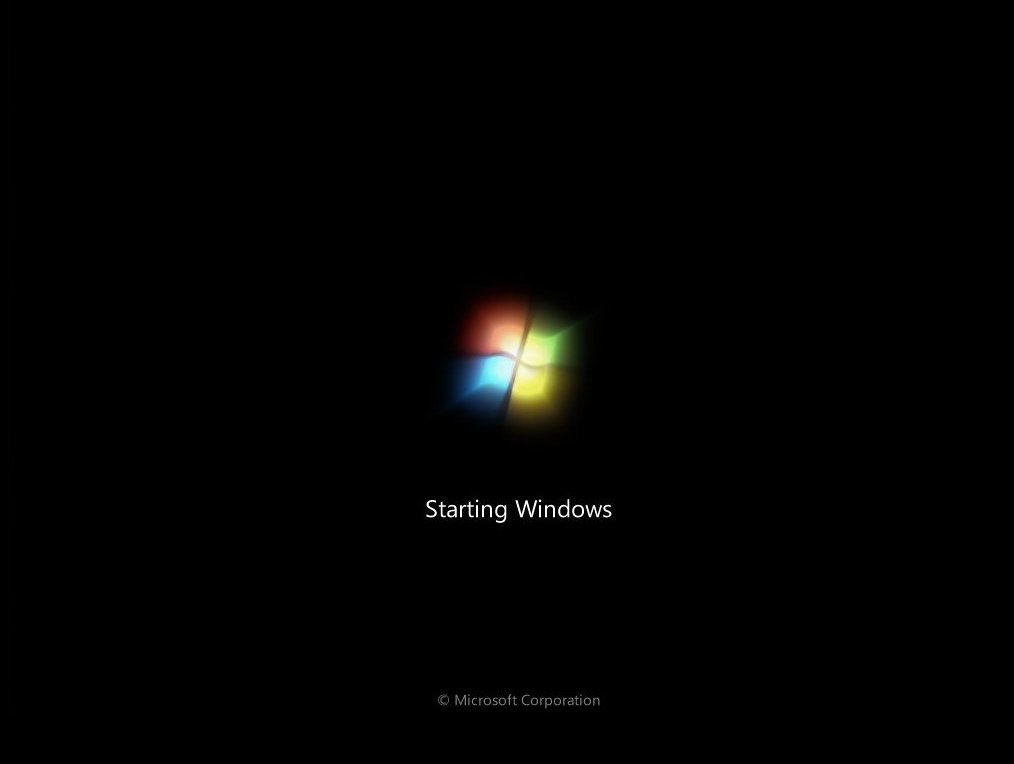
and now Windows sets up the Registry
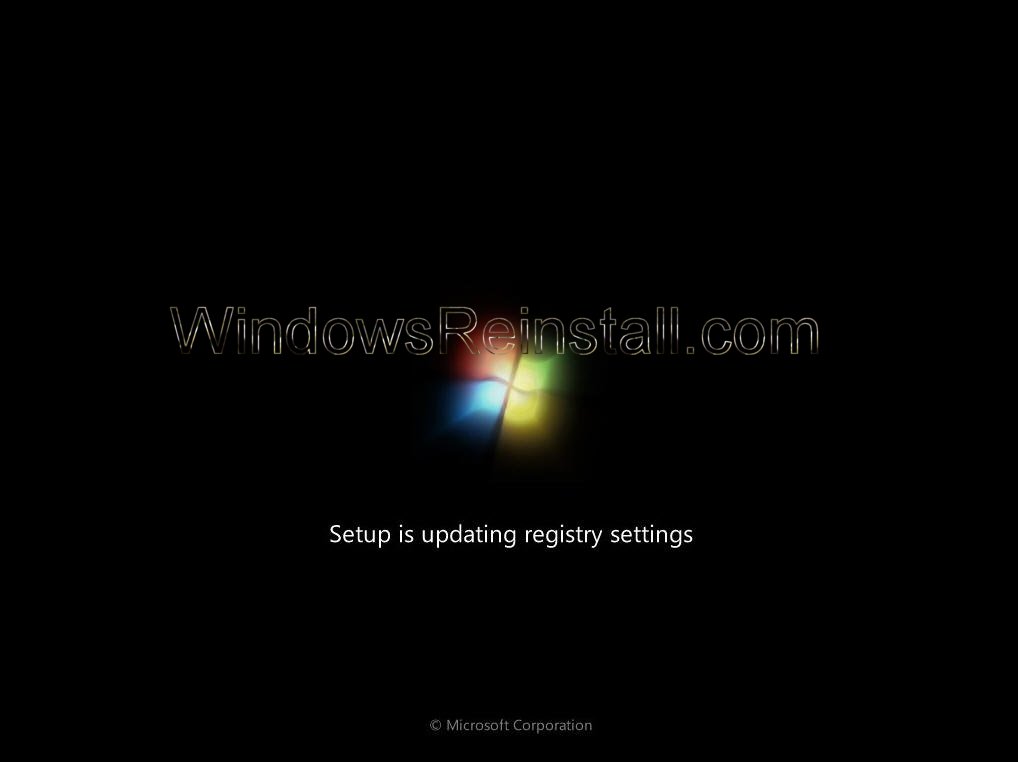
Now another screen appears, setup is "Starting Windows 7's" services....

Setup now completes the installation....
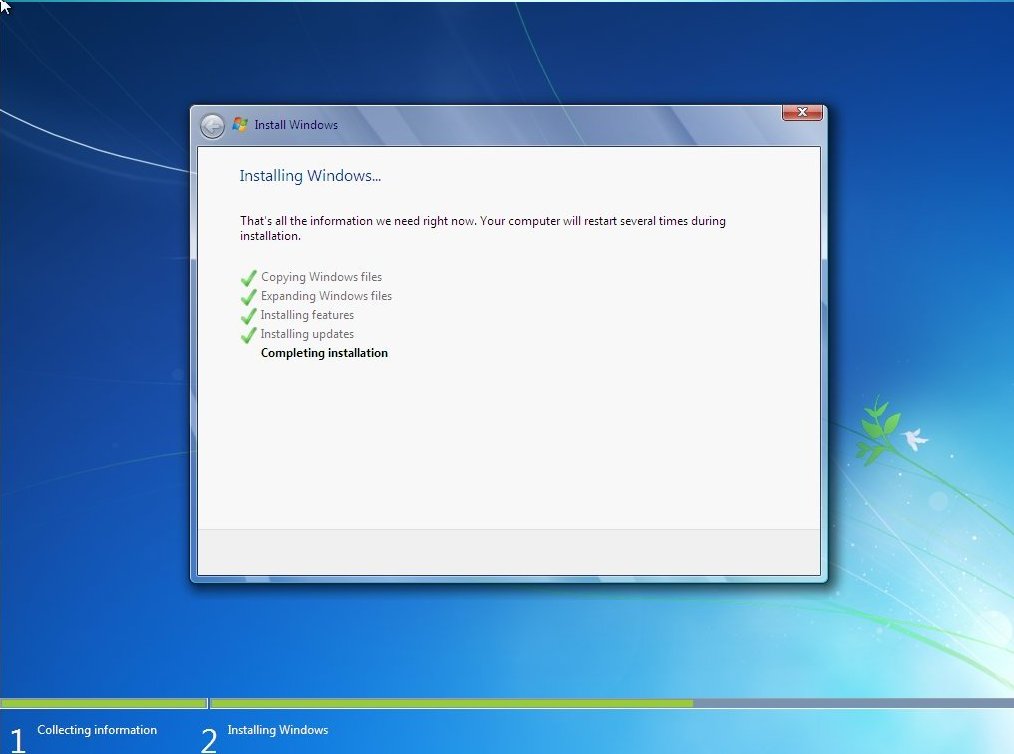
and once again a "Restart" is needed....
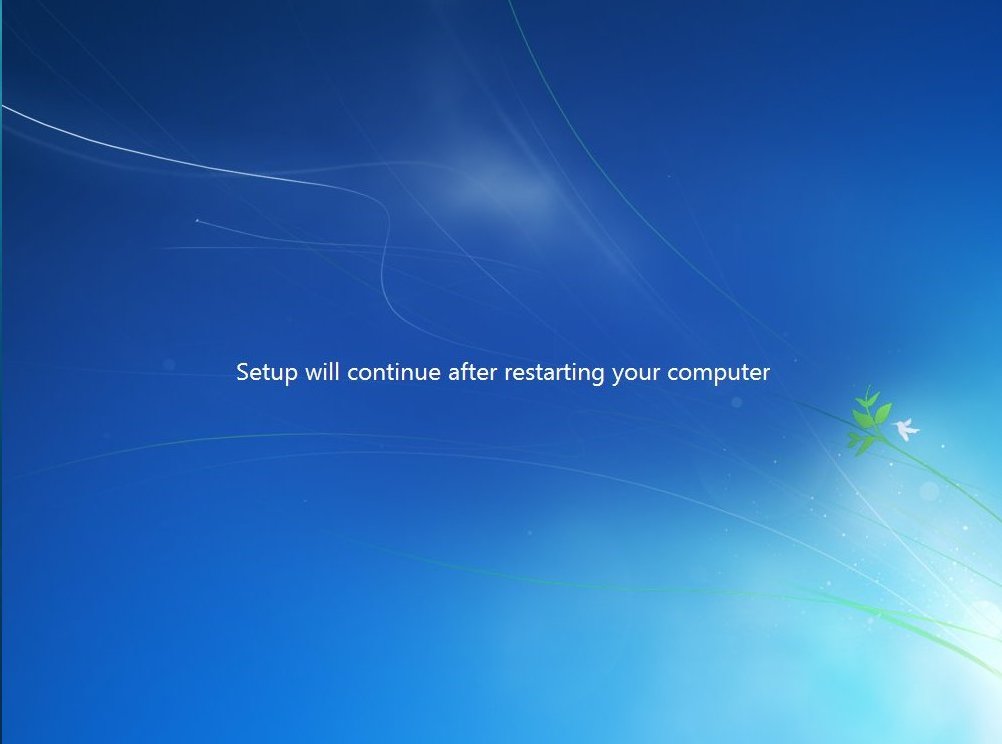
Same as above, do not press a key as installation will begin again, requiring you to reboot to get back to this screen.
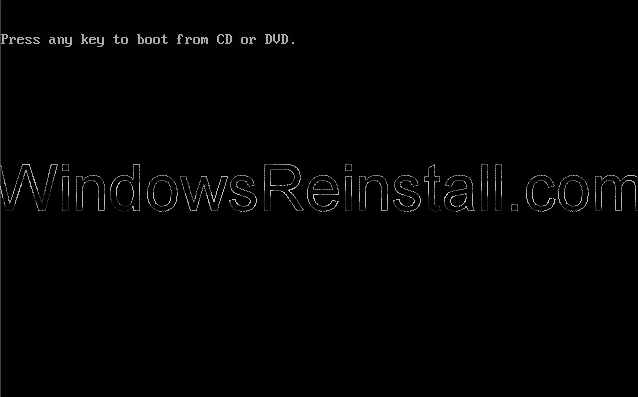
"Windows is starting" again......

Setup now prepares the system for "First use"....
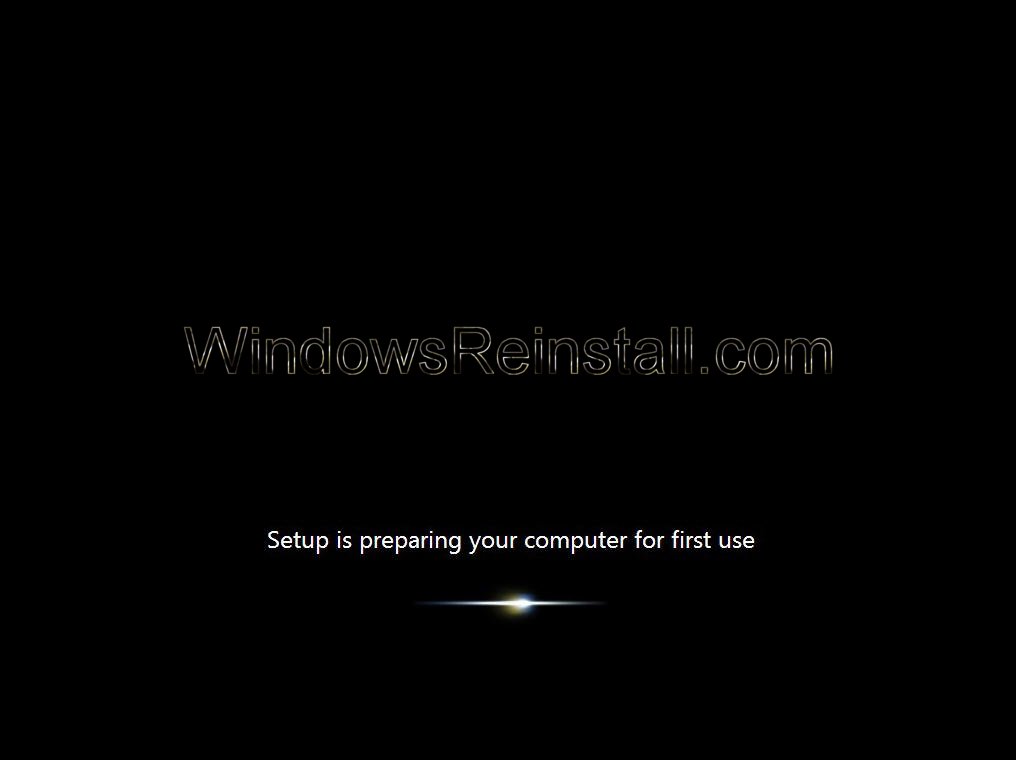
END OF PART 2
Click here for Part 3
